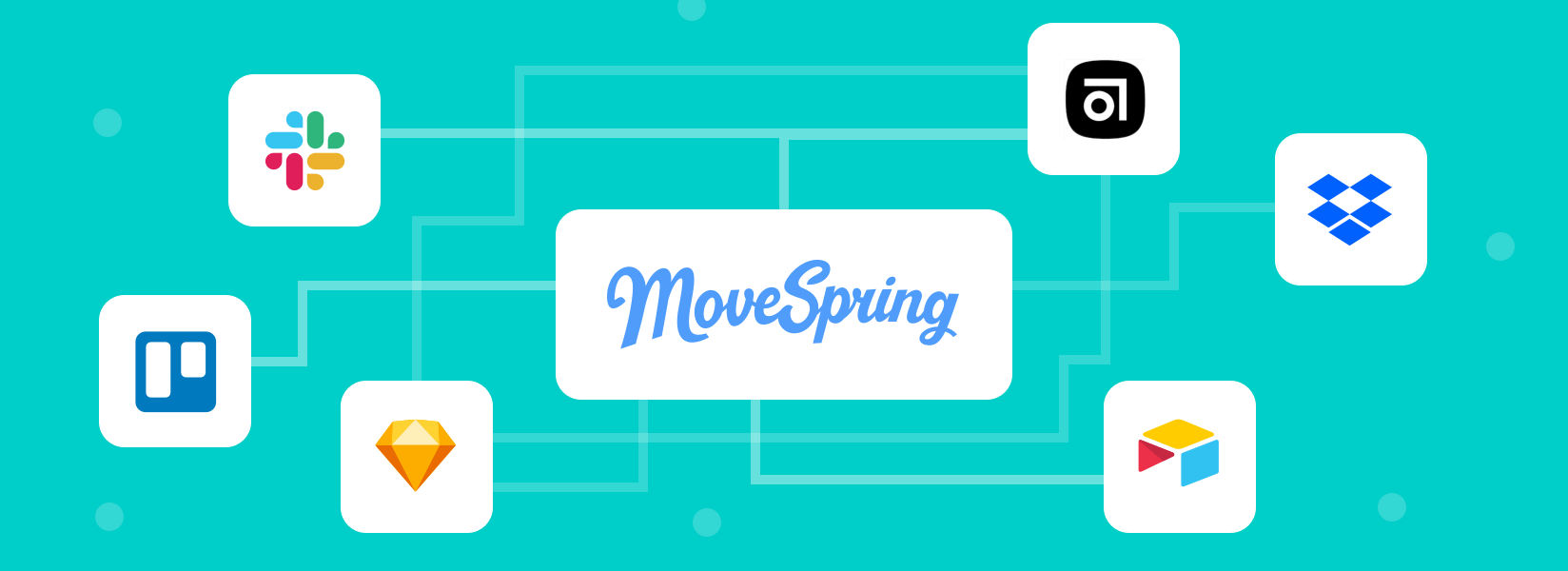At MoveSpring, having a mobile app, web app, admin center, marketing site, social media accounts, and more gives the design team lot to keep track of.
In order to stay organized, communicate effectively with the entire team (many of which work remotely), and create design solutions quickly and collaboratively, we need the right tools. Over the past few years, we’ve found a few favorite products that help us stay on track and do our best work.
What is Slack?
Slack is a messaging tool that allows quick, easy communication and collaboration within companies and organizations. You can set up your workspace in a variety of ways, creating “channels” (Slack’s term for different chat rooms) for different topics, teams, departments, etc. Slack allows direct messaging and group messaging as well. It’s easy to share files, hop on voice or video calls, share screens, and add integrations for other tools you may already be using.
Why MoveSpring loves Slack
- Support for remote work. Slack allows us to stay connected, no matter where our team members are located. The design team loves working side-by-side, but when we can’t be, Slack helps us collaborate in the next-best way. We’re able to chat, hop on a voice or video call, or screen share and bounce ideas off of one another in a matter of seconds.
- Maintain focus with channels and threads. With several teams and many projects, we’re able to stay focused by organizing our conversations into channels for teams, projects, and topics.
- Promote company-wide transparency. We can track decisions being made across all teams at MoveSpring and make sure we stay on-point with the latest shifts in the company strategy.
- Find things quickly with a robust search function. It’s easy to track down a message by specifying a keyword and filtering into a specific channel, the team member who sent the message, and even a possible date range.
- Create custom emojis! 🙂 We bring a little fun to our conversations by incorporating custom emojis ranging from our brand icons and illustrations to employee faces and dogs. Who doesn’t love a fun emoji?
What is Trello?
Trello is a flexible and collaborative tool that helps you stay organized and on schedule in a customizable, visual way. With it’s easy to learn interface, Trello allows you to make lists, assign tasks to team members, categorize items, set priorities and deadlines, and easily rearrange everything with a fun, drag-and-drop interaction.
Why MoveSpring loves Trello
- We ❤️checklists. Trello is all about making lists and checking off tasks. One of our favorite things to do is to archive a card…if you know, you know… (it’s the equivalent of crossing a big item off your to-do list: SO satisfying).
- Simple and quick to add and reorganize cards. As a design team of two, we are moving fast and constantly adding things to our to-do lists. We can quickly add a card for a new task, assign someone, categorize it, and then drag-and-drop the card into where it falls within our priorities.
- Connect cards to their related assets. Trello allows us to add notes, checklists, attachments, and links within a card, giving us all the information we need to efficiently complete the task at hand.
- A very visual way of organizing information. From color-coding to incorporating images and files, Trello helps us see our immediate priorities and upcoming tasks in a visual way. As designers, we love to stay organized this way.
- Keep our team on the same page. If you make a change, Trello updates instantly so our design team is always in sync, able to see what tasks the other has on their plate, and add new items in a matter of seconds.
What is Sketch?
Sketch is an intuitive digital design platform that allows designers to create, prototype, and export designs with ease. An extensive selection of plugins are available to enhance your workflow, it’s simple to export assets and code, and teams can even collaborate with their latest feature, Sketch for Teams.
Why MoveSpring loves Sketch
- An intuitive interface and functionality. A few years ago, I personally hesitated to bring Sketch into my workflow. But after shifting over from Adobe to Sketch to work on MoveSpring, using Sketch just feels natural. It’s a tool that never feels like it’s getting in the way of our work.
- Just the right amount of features. Sketch seems to have just the right amount of functionality and features. It was easy to thoroughly learn the product, and it’s just as easy to customize it to fit your needs. When we need more out of Sketch, we add more robust functionality by looking to their wide variety of availability plugins.
- Shared symbol libraries promote consistency and collaboration. With more than one designer working at MoveSpring, we need to be able to collaborate and create consistent designs. Shared symbol libraries help us do just this. We are able to create reusable components, add them to a central file, and that file syncs to provide the design team with the same elements to use within our designs.
- Sketch syncs to Abstract for file management. More on that next…
What is Abstract?
Abstract is a product that helps design teams to manage, collaborate, and stay in sync with version-controlled file storage for Sketch. Teams are able to create projects within Abstract and upload design files. Everybody on a team can always access the latest design!
Why MoveSpring loves Abstract
- No time wasted organizing files. On design projects, it’s easy to end up with multiple files, multiple versions, and ultimately get confused and frustrated. With Abstract, there’s none of that. The master file for each project is the source of truth. We are able to make branches off of master files, create new designs or edits, and then merge these changes into the master so everyone can see what is current.
- Quickly share designs and specs with the dev team. When we release a project to the dev team, they are able to easily view specifications for our designs within Abstract. Inspecting our designs in Abstract provides sizing, spacing, typefaces, colors, and even some CSS for developers to pull from.
- Designs can be accessed by the entire team. It’s important that everyone at MoveSpring can view current designs, not just the design and development teams. The sales team might need to bring up a new design mock for a call. Our support team might refer to a design while they write a support article for our new feature that is still in development. Abstract allows us to share our designs with everyone. The team can access our work through a web browser, without the need to install an app for Abstract or Sketch.
What is Dropbox?
By now, you probably know what Dropbox is. If you don’t, Dropbox is secure cloud-based file storage service. With Dropbox, you have access to your files from anywhere at any time. It allows you to collaborate on projects with other team members and to share files with anyone.
Why MoveSpring loves Dropbox
- Support for remote work. Our team has increasingly been supporting remote work and with Dropbox, our entire team can access all of our files, all of the time.
- Reliable way to store and share files. Though we love Abstract for our main product designs, Dropbox is still indispensable for MoveSpring. Paperwork, exported assets, presentation decks, videos, social media assets, and more are all stored on Dropbox. We can easily share Dropbox files as needed within our team or with clients and outside parties.
- See everything without putting it all on your hard drive. At MoveSpring, we have a ton of files. Dropbox’s selective sync allows us to see the entire folder ecosystem on our desktop, but pick and choose which files are actually synced to our computer’s hard drive.
What is Airtable?
Airtable is a collaborative spreadsheet app that can store and display information in a wide variety of customizable, visual formats while also providing you with the power of a database. Users can start from scratch or choose from a wide variety of project templates to document information, plan events, create timelines, and so much more. The possibilities are endless, especially when you take a look at how many other tools that you can integrate.
Why MoveSpring loves Airtable
- Organize data and information of a variety of formats. We love that you can use Airtable to organize more than just numbers. We love to add checklists, drop downs, images, dates, ratings, assign team members, and more. Try to do that in Excel. Spoiler-alert: you can’t.
- So user-friendly, anyone can use it! With its intuitive design and easy-to-use interface, you can easily connect various tables of information without being a pivot table wizard.
- Display information in a way that fits the context. We use Airtable for everything from tracking items from our QA process and taking meeting notes to planning roadmaps and generating a library of social content. With customizable views, we are able to tailor the view to be perfect for the content we are displaying. It’s not just looking at spreadsheets.
At MoveSpring, we value well-designed, user-friendly products that support our needs and enable us to do our best work without complication. We maintain these same values when designing our own product, MoveSpring. We hope our focus on user-friendly design and easy-to-use features provide our admins the power to accomplish their job faster, and better.