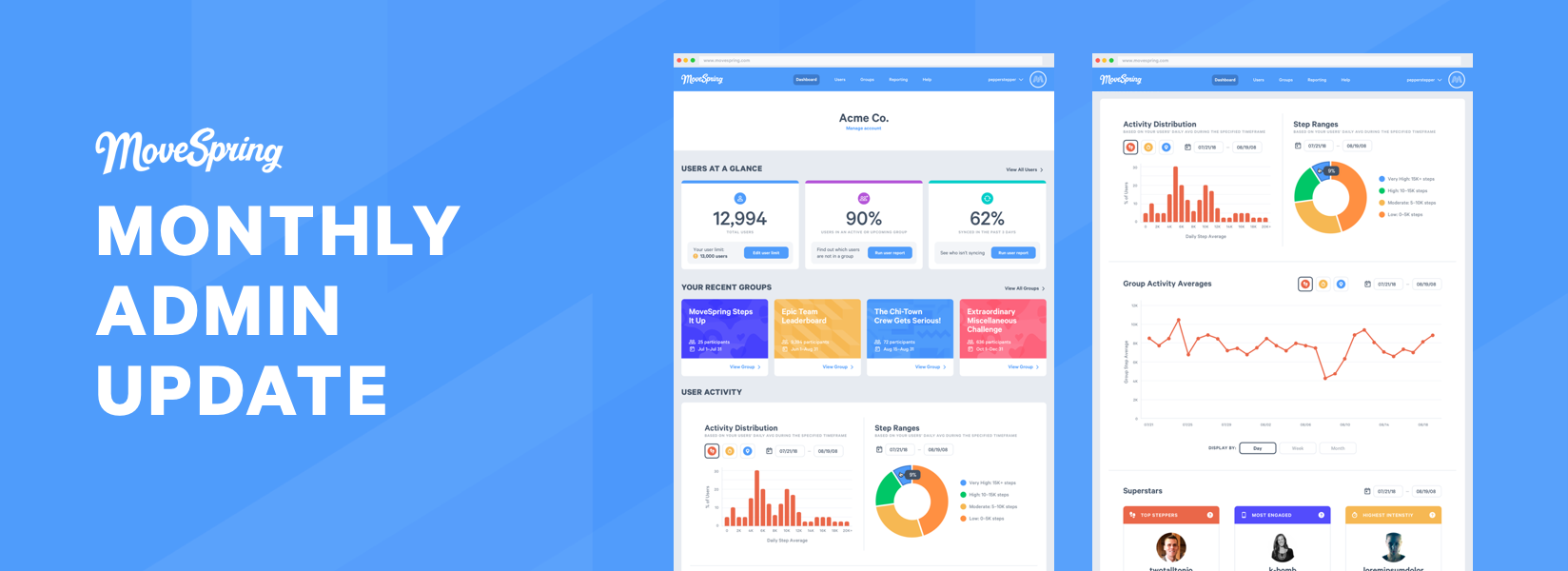Every month we send an email to all our admins with feature updates, new challenge ideas, programming tips, and wellness news. Want the inside scoop sent directly to your inbox? Sign up here.
In this month's update: Admin Notifications, Target 2.0, and how to keep company step challenges exciting.
Announcements
Admin Notifications
When you first log in to your Admin Center Dashboard, the new admin notification center will alert you of important actions that need to be taken or update you with our latest announcements and features.
Target 2.0
Target is our second activity module to get a makeover. We've placed a stronger emphasis on daily step averages and highlight days when users got the most steps. Plus bigger, and better eye-catching charts!
Challenges are now limited to 90 days or less
Maximize engagement by optimizing your challenge duration. MoveSpring clients have found the highest engagement during challenges that last between three and six weeks. As a result, we have limited the duration of challenges to be 90 days or less. Questions? Reach out to your customer success manager.
FEATURE HIGHLIGHT
NEW! User-Created Challenges
User-Created Challenges allows your users to make their own challenges in the MoveSpring mobile app. All clients will have the option to enable or disable this feature on their account.
Allowing users to create their own challenges gives your participants a sense of ownership, and in turn, organically grows a group of internal wellness champions. Challenge creators will encourage participation among their closest colleagues and boost overall engagement across your organization. Think about it as grassroots wellness.
More importantly, User-Created Challenges helps you save time. Don’t fret about the breaks in between your challenges; your users will have many reasons to maintain engagement and activity when there are continuous opportunities to compete with those they know best.
How to turn this feature on
- Go to admin.movespring.com
- Navigate to your Account Settings by selecting Manage Account on your Admin Dashboard
- Go to App Settings in the lefthand nav
- Toggle User-Created Challenges ON
ACTIVATE FRIENDS
A friendly reminder, this feature is now available to all MoveSpring clients! If you want this feature available to your users, the admin account owner must turn it on. You can enable this feature by navigating to the Account Settings, then App Settings of the MoveSpring Admin Center. Once enabled, users can add friends within your organization for ongoing, daily competition via a friends-only leaderboard. Users can also send friends direct messages in chat and view more of their profile.
CHALLENGE IDEA
Less Sugar, More Steps
While free office donuts are tempting, they’re definitely not going to help your employees reach their A-game at work. Help your organization lay off the sweet stuff with a step challenge that encourages participants to reduce their sugar intake in order to stay healthy, energized, and productive.
- Modules: Streak
- Duration: 21 days
- Goal: Take 4,257 steps per day
A 12 oz can of soda has 47 grams of sugar, which takes 4,257 steps to walk off!
Amp up the fun with these suggested content posts and rewards ideas!
PROGRAMMING TIPS
How to keep company step challenges exciting.
The key to maintaining engagement and motivation in your corporate wellness program is a mix of creativity and variety.
Pro tip #1: Get creative with themed step challenges
A little fun goes a long way. Draw inspiration from the current season, a specific health topic, or pop culture references. Choose your theme and have everything from the content shared all the way to prizes won match it!
Pro tip #2: Change up the challenge structure
With our modular technology and 10 challenge modes, you have a lot of options when it comes to setting up your challenge. To help address the varying activity levels and needs and of your employees, it's important to switch things up. Try alternating between individual-focused challenges, collaborative group challenges, and competitive team challenges.
For more on this topic, including three more best practice tips, head to the MoveSpring Blog here.