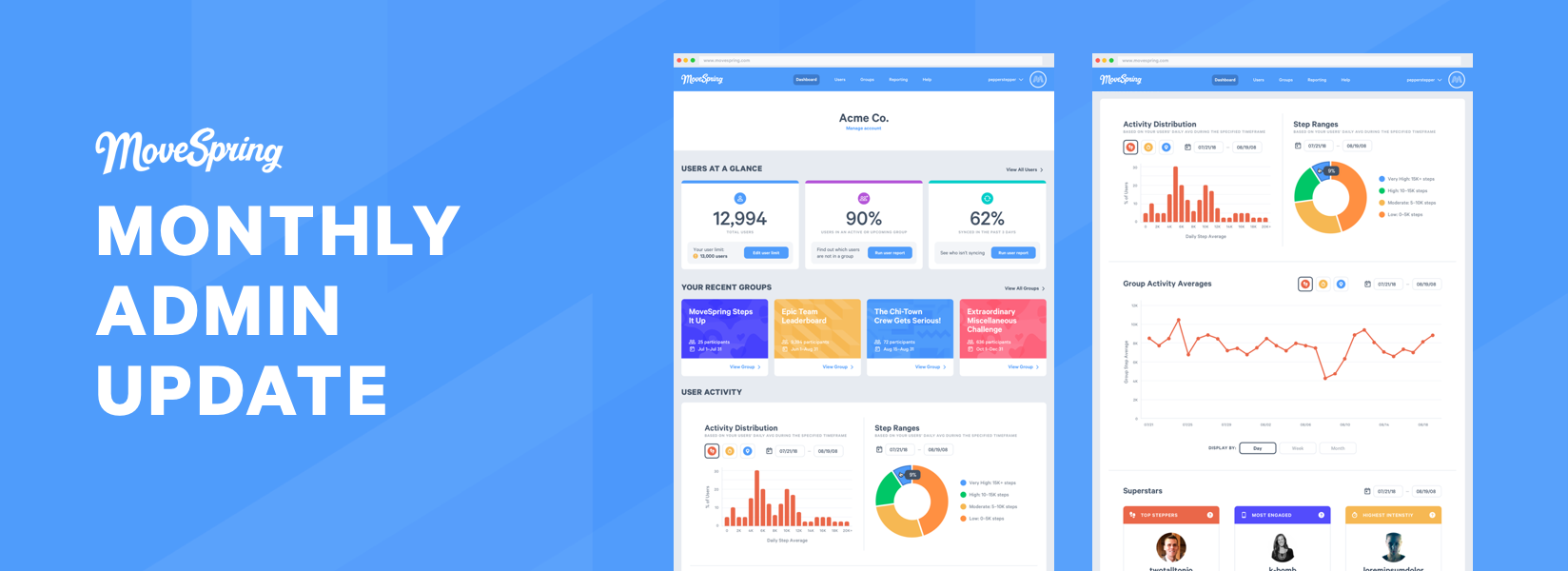Every month we send an email to all our admins with feature updates, new challenge ideas, programming tips, and wellness news. Want the inside scoop sent directly to your inbox? Sign up here.
In this month's update: Daily workout module, new space journey theme and how to set a group module goal for your step challenge.
ANNOUNCEMENTS
Chat Improvements
Keep those cute pet pics coming! We've improved the way photos upload and display in chat. Tap a photo for a full screen view and pinch to zoom.
Push Edit Team Leaderboard Settings
Need to adjust Team Leaderboard settings after a challenge has started? You can now edit all Team Leaderboard settings for started challenges directly within the Admin Center. Navigate to your challenge dashboard > scroll down to your Team Leaderboard card > select Edit Team Settings under the card title.
Improved Onboarding
Onboarding users to your first step challenge should be easy. That's why we did a complete overhaul of our sign up and log in experience. Same easy steps, new seamless look.
FEATURE HIGHLIGHT
NEW! Daily Workout Module
The Daily Workout module automatically posts a new workout video every day of your challenge. Each workout consists of five exercises. Users are encouraged to do each exercise for one minute for a quick, five-minute workout. Or, users can repeat the circuit for a longer, full body routine.
Daily Workout helps your participants find small ways to get more steps. With a new workout every day, challenge participants always have inspiration on how to get moving. Best part? It requires zero work from you, the admin!
Try Daily Workout by adding it as a module in your next challenge. Available on all MoveSpring subscription plans.
NEW JOURNEY THEME
Space Journey Theme
Lace up your moon boots and travel where no human has gone before. Take a cosmic journey past the moon, Mars and into the mysteries of deep space. As with all of our Journey themes, as users move along the path, they will unlock fun milestones and factoids that correspond to the area of the map they are in.
To try out this new Journey theme:
- Create new challenge
- Choose Journey
- Select Journey Through Space
- Set your challenge distance
Create your journey challenge now! _Note: Journey mode is only available to Pro plans and above.
challenge idea
Climbing Everest
Give your participants the taste of mental and physical conquest by simulating an ascent up Mount Everest. Target mode will allow users to test their endurance throughout the 44 mile, or 88,000 step, trek from the North Everest base camp to the summit and back.
- Modules: Target
- Duration: 21 days
- Goal: 88,000 steps
Amp up the fun with these suggested content posts and rewards ideas!
PROGRAMMING TIPS
Setting a Group Goal
Group Target and Group Journey challenge modes are a great way to get all of your participants working together towards one common goal. Set one overarching total steps, active minutes or distance goal for all users to reach together. We'll show you how to create a realistic goal for your group.
How to set your goal
There are three things you'll need to take into account when setting your group module goal:
- Estimated number of participants
- Average individual user activity per day
- Duration of challenge
In order to determine what your group challenge goal should be, you'll take these three numbers and multiply them together:
Est. # of participants X Avg. user activity/day X # of days in challenge
Let's take a look at how to get these numbers.
Estimated number of users
How many users do you anticipate participating in this challenge? A great way to get an estimate is to look at your Challenges tab in the Admin Center to gather an average participation rate. What is the average number of participants you see across all the challenges you've run? You can also run challenge reports to average out an exact participant count. We suggest gearing towards the lower end of the average participation numbers. This way you can take slow sign ups and infrequent syncing into account.
Average individual activity per day
How many steps or active minutes do you think your users will average each day of the challenge? You can reference the User Report or Dashboard in the Admin Center to help you find these numbers.
User Report
Go to the Reports section of the Admin Center. Pull a User Report based on the date range of your most recent challenge. Download the User Report. Take the average of the Average Steps, Average Active Minutes, or Average Distance column.
Dashboard
Go to the Dashboard of the Admin Center. Scroll down to the Group Activity Average graph. Toggle the metric to be the same as your goal. Change the dates to your most recent challenge or a 2-3 month period of time. Take a look at the averages. What number seems to be near the middle of the ranges? Use that as your daily average.
First challenge? No user data yet?
Here are a few safe averages to reference:
- 6,000 steps per day
- 20 active minutes per day
- 2.5 miles per day
Still not sure what goal works best for your group? Reach out to your client success representative should you wish to discuss setting a group target goal. We can help to estimate and calculate!
WHAT WE'RE READING
ACTIVATE USER-CREATED CHALLENGES TODAY
User-Created Challenges allows your users to make their own challenges in the MoveSpring mobile app. All clients will have the option to enable or disable this feature on their account.
Allowing users to create their own challenges gives your participants a sense of ownership, and in turn, organically grows a group of internal wellness champions. Challenge creators will encourage participation among their closest colleagues and boost overall engagement across your organization. Think about it as grassroots wellness.
More importantly, User-Created Challenges helps you save time. Don’t fret about the breaks in between your challenges; your users will have many reasons to maintain engagement and activity when there are continuous opportunities to compete with those they know best.
How to turn this feature on
- Go to admin.movespring.com
- Navigate to your Account Settings by selecting Manage Account on your Admin Dashboard
- Go to App Settings in the lefthand nav
- Toggle User-Created Challenges ON