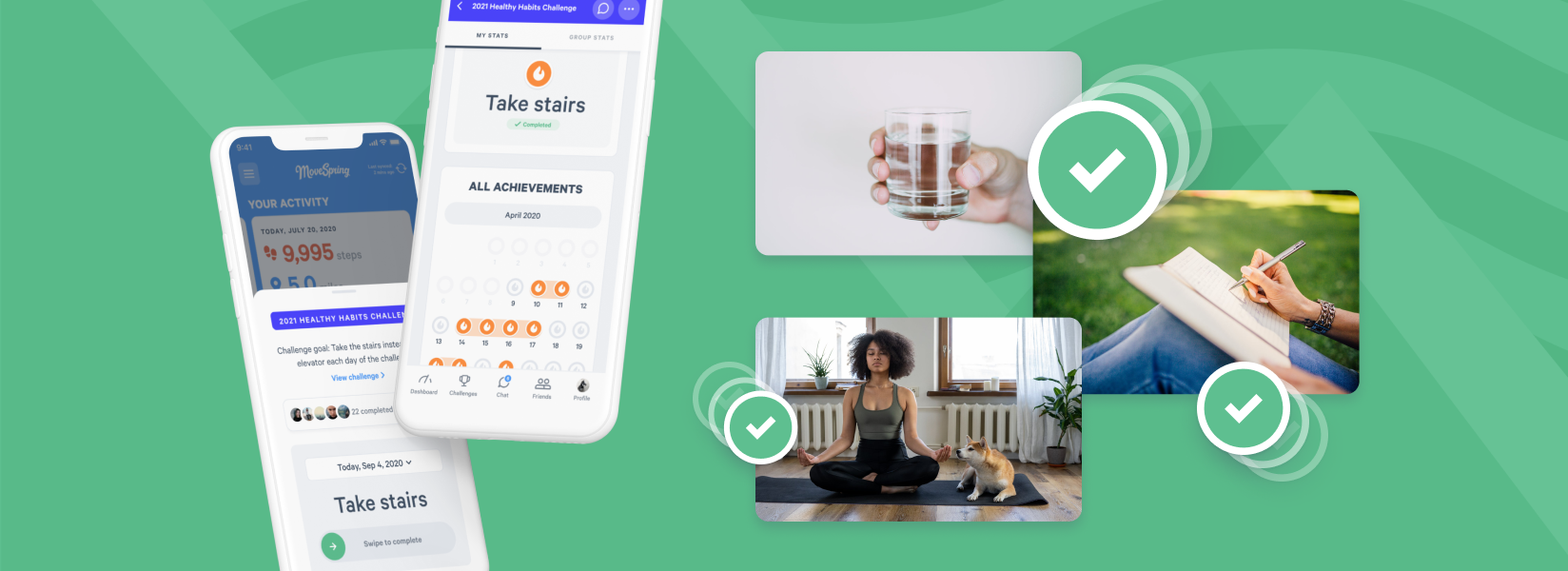Expand your wellness initiatives beyond steps, distance, and active minutes. Help your employees build a variety of healthy habits that align with your company’s unique goals and culture. Run a challenge based on any custom action you specify. Water challenge, anyone? How about a daily meditation challenge?
In our latest feature, Custom Activity Challenges, you determine the action or activity you want users to complete. Users log their completion of your custom activity and are scored into one of our two daily goal challenge modes: Streak or Stick to it!
How it works
1. Determine your daily goal
First, decide what action you want your employees to complete every day. The sky is the limit! Custom goals are open-ended and only require you to describe your daily goal in 50 characters or less. Need some inspiration? Check out this list of Custom Activity Challenge ideas.
Try one of these ideas for your first Custom Activity challenge:
- Drink 8 glasses of water each day
- Go to bed 15 minutes early each day
- Complete 10 push ups each day
- Save $1 each day
- Meditate for 10 minutes each day
- Call a family member to say hello each day
Note: the same action will be repeated each day, or for a set number of times, throughout a Custom Activity Challenge. If you want users to complete a daily activity that varies, check out our Actionable Content feature, which allows you to upload a different prompt each day.
Custom Activity Challenges require participants to complete the same, single action each day, or for a set number of times, throughout the challenge. This feature is great for building habits and consistency around a very focused goal.
2. Pick your challenge type
Custom Activity Challenges are compatible with two challenge modes: Streak and Stick to it! Each challenge mode asks users to complete a daily goal. In Streak, users try to complete the daily goal as many days in a row as possible. In Stick to it! users can miss a few days, but instead work towards a total number of completions, such as 10 daily goal completions over the course of a month.
Example: I want my participants to drink 6 glasses of water each day.
- In a Streak challenge, your participants would drink 6 glasses of water every day of the challenge, trying to never miss a day.
- In a Stick to it! challenge, your participants would drink 6 glasses of water at least (ex) 15 times over the course of a (ex) 30-day challenge.
3. Specify your challenge dates, prizes, and additional content
As with any challenge, set a start and end date for your challenge. If you're running a challenge to create new habits, we recommend somewhere between three and six weeks in duration. Determine your prize strategy and plan out any additional content you may want to post with your challenge.
Pro tip: Use our Content Library for a curated collection of content across a variety of topics including habit formation, productivity, nutrition, mindfulness, and more.
Users can easily log the custom activity right from the app dashboard.
Users can quickly and easily log their daily goal with a single swipe. Users participating in a Custom Activity Challenge will find a new section at the top of their dashboard called “Log an Activity.”
Your custom activity will appear with a button to “Log for today.” Users simply tap and swipe to complete the activity. Forget to log one day? Users can log an activity up to seven days in the past.
Users can track progress like they would with any challenge. Participants can view scores inside the challenge page, see how others are doing, and keep track of all the days they’ve completed the daily goal.
Participants can log their activity in many places throughout the app: on the dashboard, inside the challenge, and when viewing their past data. Activity logging is easy and accessible no matter where you are in the app, ensuring challenge scores are consistently up-to-date.
Add some variety and excitement to your 2021 wellness program by incorporating a Custom Activity Challenge.
Need inspiration? Check out this list of ideas for your next Custom Activity Challenge.
Not sure which activity logging feature you should try for your next challenge? Check out this handy guide to determine if Custom Activity Challenges or Actionable Content is best for your next initiative.