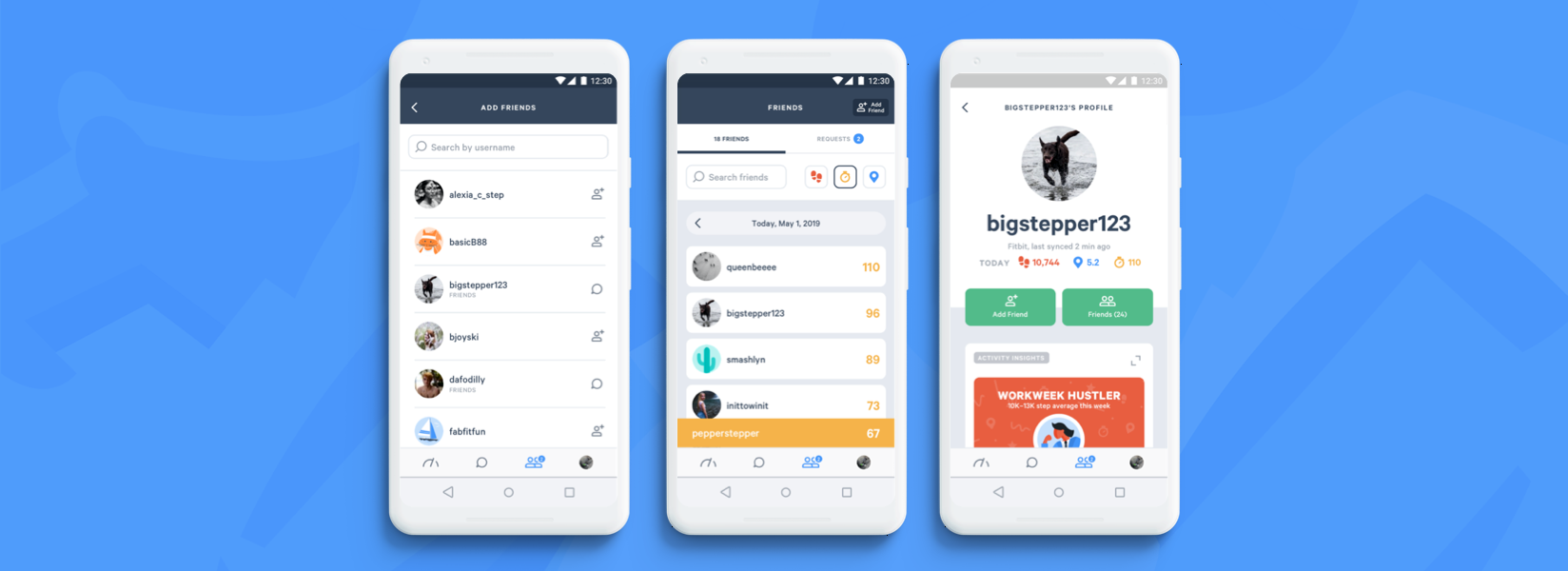Here at MoveSpring, we’ve been hard at work designing our latest feature: friends. The introduction of friends brings new levels of engagement for your users, giving them even more reasons to check in daily and stay motivated.
Finding and adding friends
We’ve made it easy to find and add friends. By navigating to the new friends section of MoveSpring’s main nav, users can easily view their current friends, respond to friend requests, and find new friends to add.
Users can search by username to add friends from the pool of all registered users within your organization. They can use this feature to connect with friends at work, get to know other colleagues, and engage in another layer of competition.
A daily competition among friends
We know MoveSpring users love a little friendly competition. So when it came to designing MoveSpring’s friends list, we saw this as a perfect opportunity to foster a daily competition among friends.
Instead of simply displaying an alphabetical list of friends, each user is presented with a daily leaderboard-style list of their friends. Who can get to the top? Users better act fast because the leaderboard resets each day.
Users can sort their friends list based on our three activity metrics: steps (default), distance, and active minutes. With their own user data pinned to the bottom of the screen, it’s easy to compare where they stand against any of their friends. Curious about past days of activity? Easy. Just click back to view previous days.
Adding a friends list leaderboard also benefits admins. As an admin, you put a lot of time into planning challenges, uploading content, and managing users. When you don’t have an active challenge running, users are still able to compete with friends on a daily basis.
Privacy? No problem
Though we encourage social engagement with MoveSpring, we understand that fitness and activity levels can be something users want to keep personal. Or maybe some people just doesn’t want their friends to know their favorite way to get active is napping...hey, no judgment here! Whatever the case, MoveSpring gives users control over their profile’s privacy level when they edit their profilewith the following options:
- Public: Anyone in your organization can see all of the details in your profile.
- Friends Only (default): Only people who you accept as friends can view all the details in your profile.
- Private: No one, not even friends, can see your profile details.
No matter what, as an added level of privacy, we do not reveal a user’s full name until they send a friend request. Don’t worry, it’s still a breeze to find and add friends by username.
New levels of engagement
Once a user has a growing list of friends, there are several new interactions available to them. In addition to competing daily in their friends leaderboard, users can now:
- Direct chat with friends: If you have activated chat for your organization, users will be able to keep up with one another via direct chat. Users may use this feature to set up times to get in some extra steps, encourage one another, and engage in friendly competitive talk.
- View friends’ profiles: Users can keep up with friends by visiting their profiles (when not set to Private). Here they can see friends, dive into activity insights, and learn about their activity preferences.
As an admin, you can toggle this feature on or off. By default, this feature is turned on. Adjust this setting by navigating to your organization's account settings, and locate the Friends toggle under App Settings. Wondering if you should keep this feature on? Read our help article or contact your client success manager with questions.
The MoveSpring team is excited to bring friends to you and your users. We hope you enjoy it as much as we do!